atlas 单节点安装
Last updated on February 12, 2026 pm
🧙 Questions
单节点安装atlas
2.2.0
☄️ Ideas
前提
下载atlas源码
nohup wget https://archive.apache.org/dist/atlas/2.2.0/apache-atlas-2.2.0-sources.tar.gz >> download_atlas.log 2>&1 &
tail -f download_atlas.log编译代码
tar xvfz apache-atlas-2.2.0-sources.tar.gzatlas-buildtools版本修改为0.8.1
注意修改地方有两处
# / atlas-buildtools
vim ~/apache-atlas-sources-2.2.0/pom.xml因为国内无法下载carbonite-1.5.0.jar
https://repo.clojars.org/com/twitter/carbonite/1.5.0/carbonite-1.5.0.jar
scp carbonite-1.5.0.jar ispong@47.92.107.224:~/
mvn install:install-file -DgroupId=com.twitter -DartifactId=carbonite -Dversion=1.5.0 -Dpackaging=jar -Dfile=carbonite-1.5.0.jar中间卡住的话,可以多执行几次install
cd apache-atlas-sources-2.2.0/
export MAVEN_OPTS="-Xms4g -Xmx4g"
nohup mvn clean -DskipTests install >> build_install_atlas.log 2>&1 &
tail -f build_install_atlas.log打包
# 使用自己安装的solr和hbase
nohup mvn clean -DskipTests package -Pdist >> build_atlas.log 2>&1 &
tail -f build_atlas.log
cd distro/target/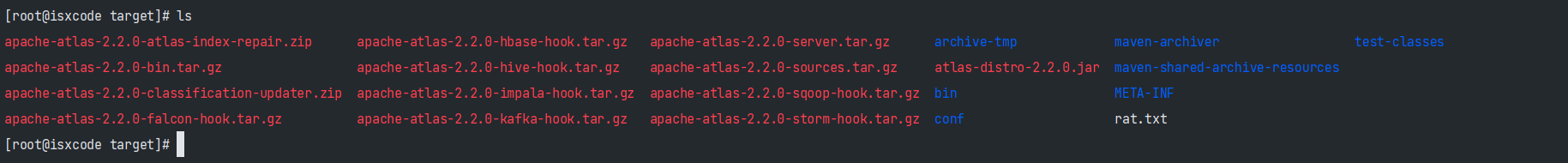
也可以直接下载
需要资源找我要
scp apache-atlas-2.2.0-server.tar.gz root@xxxx:/tmp解压安装
sudo mkdir -p /data/atlas/
sudo chown -R ispong:ispong /data/atlas/cd /tmp
tar -xzvf apache-atlas-2.2.0-server.tar.gz -C /data/atlas/
sudo ln -s /data/atlas/apache-atlas-2.2.0 /opt/atlas修改系统变量
sudo tee -a /etc/profile <<-'EOF'
export ATLAS_HOME=/opt/atlas
export PATH=$PATH:$ATLAS_HOME/bin
EOF
source /etc/profile修改atlas-env.sh
vim /opt/atlas/conf/atlas-env.shexport MANAGE_LOCAL_HBASE=false
export MANAGE_LOCAL_SOLR=false
# 新增下一行
export HBASE_CONF_DIR=/opt/cloudera/parcels/CDH/etc/hbase/conf.distsolr create collection
solr
solr create -c vertex_index -force
solr create -c edge_index -force
solr create -c fulltext_index -force修改atlas-log4j.xml
否则找不到日志
替换 ${atlas.log.dir} –> /opt/atlas/logs
替换 ${atlas.log.file} –> atlas.log
vim /opt/atlas/conf/atlas-log4j.xml
# %s/\${atlas.log.dir}/\/opt\/atlas\/logs/g
# %s/\${atlas.log.file}/atlas.log/g修改atlas-application.properties
vim /opt/atlas/conf/atlas-application.properties# 开启真删除
atlas.DeleteHandlerV1.impl=org.apache.atlas.repository.store.graph.v1.HardDeleteHandlerV1
# hbase
atlas.graph.storage.backend=hbase2
atlas.graph.storage.hbase.table=apache_atlas_janus
atlas.audit.hbase.zookeeper.quorum=ispong-cdh1:2181,ispong-cdh2:2181,ispong-cdh3:2181
atlas.graph.storage.hbase.regions-per-server=20
atlas.graph.storage.hostname=ispong-cdh1:2181,ispong-cdh2:2181,ispong-cdh3:2181
# solr
atlas.graph.index.search.backend=solr
atlas.graph.index.search.solr.mode=cloud
atlas.graph.index.search.solr.zookeeper-url=ispong-cdh1:2181,ispong-cdh2:2181,ispong-cdh3:2181/solr
atlas.graph.index.search.solr.wait-searcher=true
# atlas 默认21000
atlas.server.http.port=30150
atlas.rest.address=http://0.0.0.0:30150
atlas.notification.embedded=false
atlas.kafka.zookeeper.connect=ispong-cdh1:2181,ispong-cdh2:2181,ispong-cdh3:2181启动
第一次启动有点慢,请耐心等待
关闭: atlas_stop.py
# atlas_start.py 第一次一定要先执行,后面则不需要了
# 以后都用下面的启动atlas
quick_start.pyjps
# 3507 Atlas查看日志
tail -f /opt/atlas/logs/atlas.log访问UI
- http://isxcode:21000
- admin
- admin
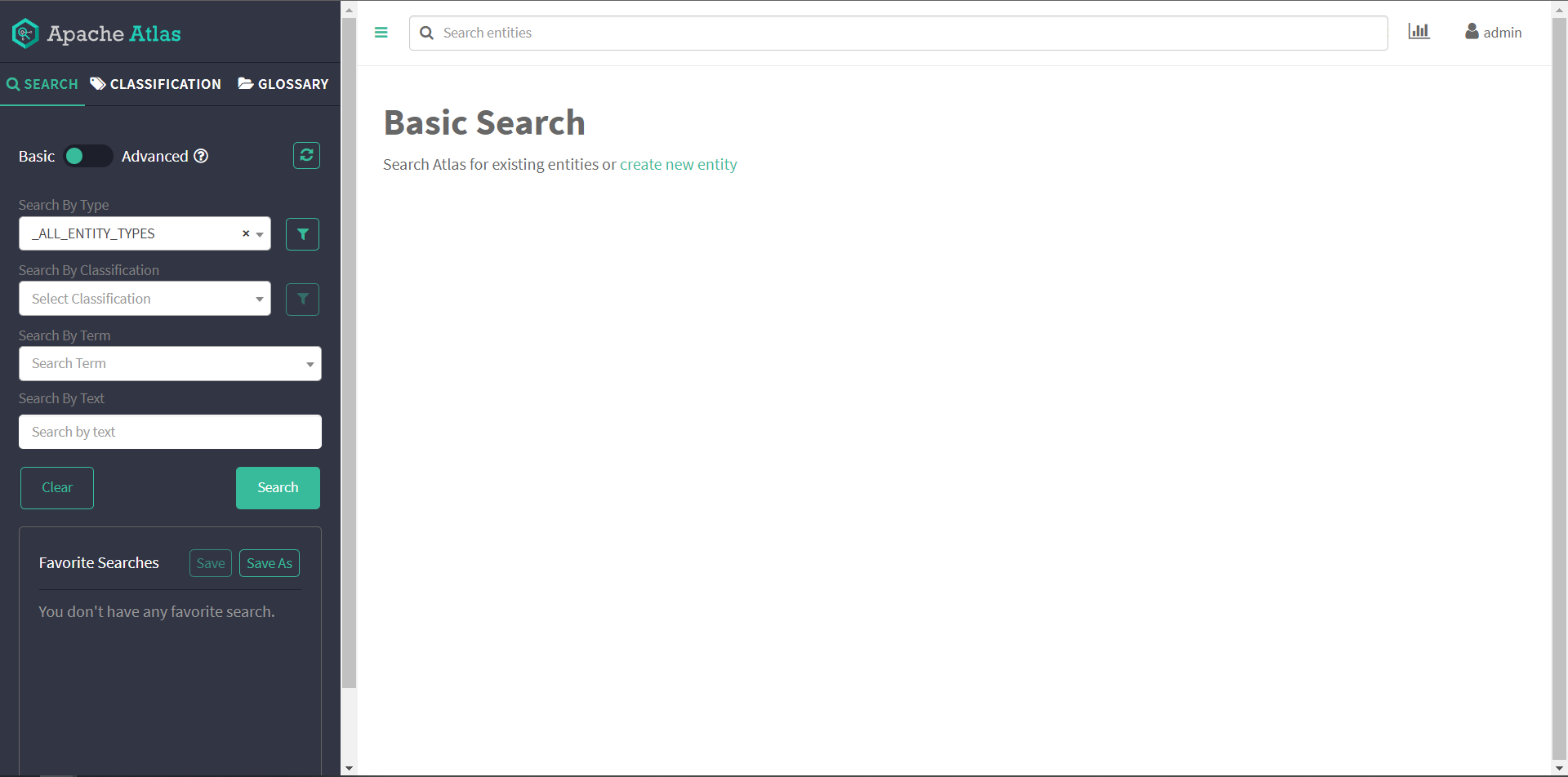
🔗 Links
atlas 单节点安装
https://ispong.isxcode.com/hadoop/atlas/atlas 单节点安装/