nginx rancher部署
Last updated on February 26, 2026 am
🧙 Questions
nginx
latestrancher安装
☄️ Ideas
创建服务
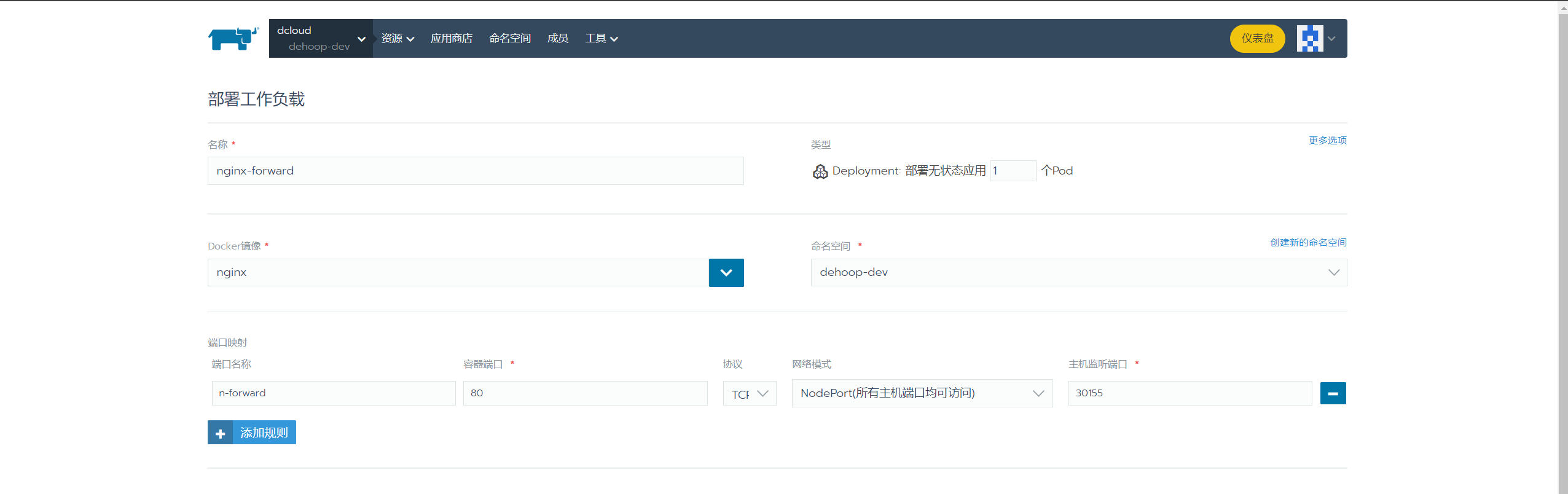
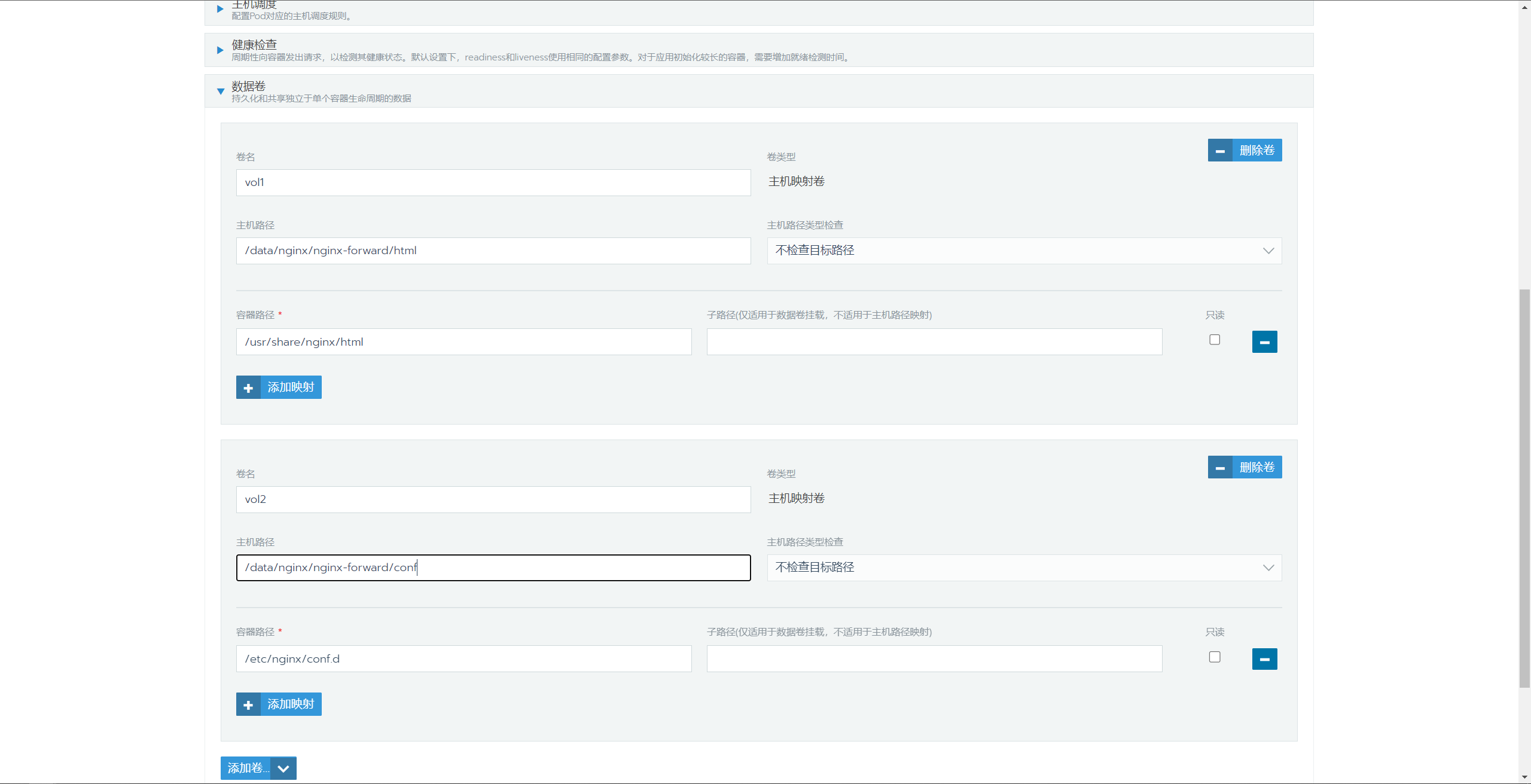
说明
- Name:
custom-nginx - Docker Image:
nginx - Port Mapping:
- Port Name:
custom-nginx-p - Publish the container port:
80 - On listening port:
30156
- Port Name:
- Volumes:
Bind-mount a directory from the node- vol1:
- Path on the Node:
/data/nginx/nginx-forward/html - Mount Point:
/usr/share/nginx/html
- Path on the Node:
- vol2:
- Path on the Node:
/data/nginx/nginx-forward/conf - Mount Point:
/etc/nginx/conf.d
- Path on the Node:
- vol1:
创建页面
sudo vim /data/nginx/nginx-forward/html/index.html<html>
<head><title>hello world</title></head>
<body>
<center><h1>hello world</h1></center>
</body>
</html>创建配置文件
sudo vim /data/nginx/nginx-forward/conf/default.confserver {
listen 80;
listen [::]:80;
server_name localhost;
#access_log /var/log/nginx/host.access.log main;
location / {
root /usr/share/nginx/html;
index index.html index.htm;
}
#error_page 404 /404.html;
# redirect server error pages to the static page /50x.html
#
error_page 500 502 503 504 /50x.html;
location = /50x.html {
root /usr/share/nginx/html;
}
# proxy the PHP scripts to Apache listening on 127.0.0.1:80
#
#location ~ \.php$ {
# proxy_pass http://127.0.0.1;
#}
# pass the PHP scripts to FastCGI server listening on 127.0.0.1:9000
#
#location ~ \.php$ {
# root html;
# fastcgi_pass 127.0.0.1:9000;
# fastcgi_index index.php;
# fastcgi_param SCRIPT_FILENAME /scripts$fastcgi_script_name;
# include fastcgi_params;
#}
# deny access to .htaccess files, if Apache's document root
# concurs with nginx's one
#
#location ~ /\.ht {
# deny all;
#}
}访问端口号
重启访问页面
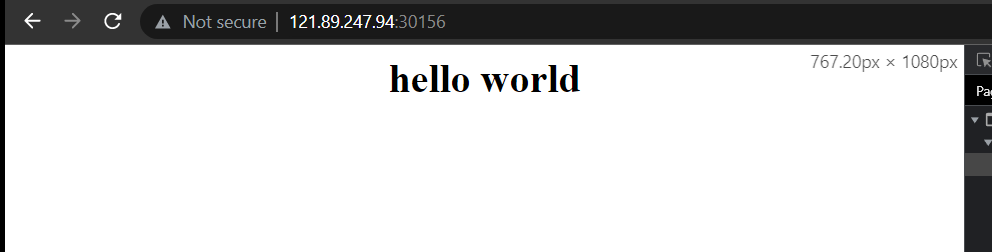
🔗 Links
nginx rancher部署
https://ispong.isxcode.com/vue/nginx/nginx rancher部署/